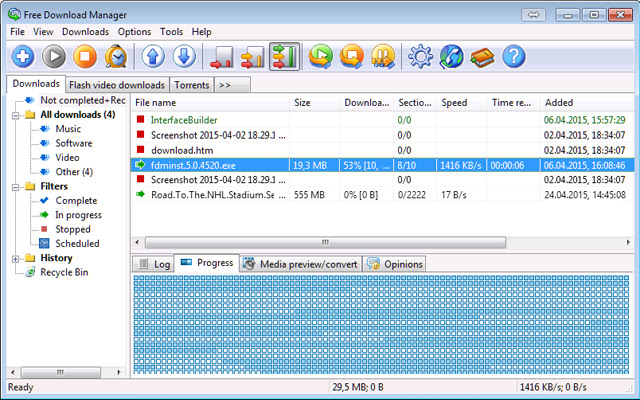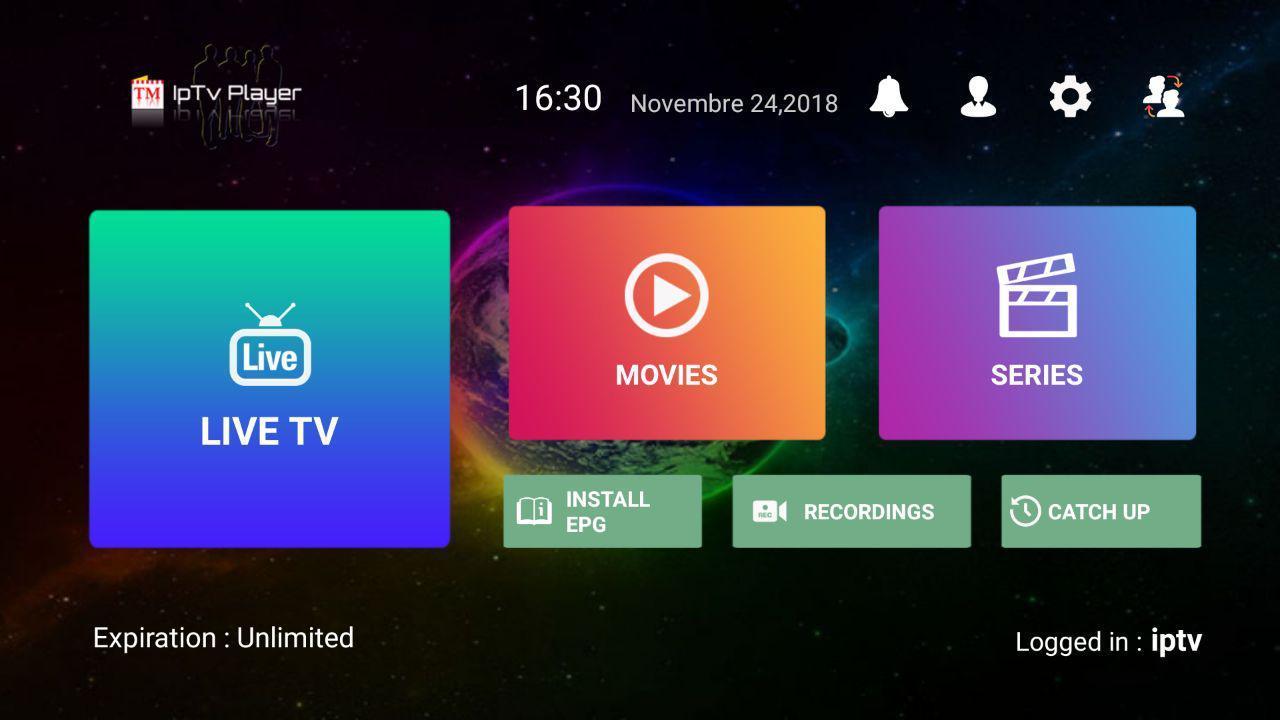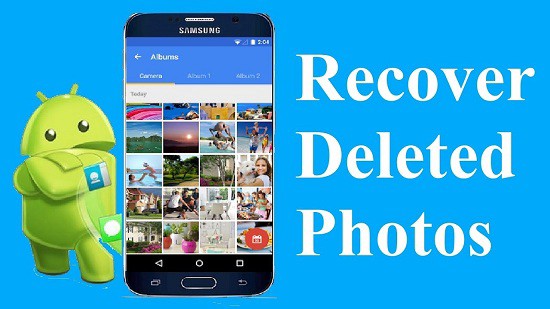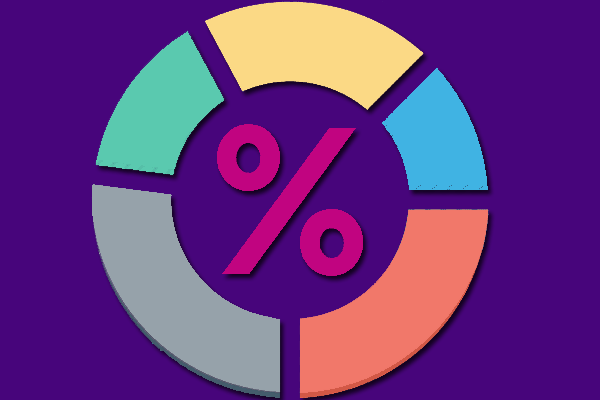We all remember a time when we used to struggle with the slow downloading speed of Chrome. Often there are times when your download process stops suddenly without any reason. This is an old and frustrating process. It is time to leave it behind and upgrade to a download manager. A download manager saves you from all this trouble and offers a good downloading experience. Here is a list of the top 5 Download Managers for Windows 10.
EagleGet
It is a free download manager and works on all versions of Windows. It has a simple interface and offers a high downloading speed. It gives you control over the download process; you can pause, resume and stop a download whenever you want. It also protects your device from viruses through its in-built malware checker.
Internet Download Manager (IDM)
IDM offers different download queue options. It performs great with broken downloads, pause and resumes progress, and is capable of downloading multiple files at the same time. You get a free 30-day before buying the pro version.
JDownloader
It is one of the best free and open-source download managers. Most free download managers come with ads, but not JDownloader; it is completely ad-free. It also allows you to pause, stop or resume your download progress any time you want.
Ninja Internet Download Manager
It has an easy interface and supports parallel downloading. It has an in-built media converter and allows you to schedule your download at your convenience. Another appealing feature is that you can view a file while it is in the process of downloading. If you want more features, you can get the pro version.
Free Download Manager
This is free software that comes with an eye-appealing Interface. You have extensive control over the download features. You can limit the connection speed, pause, resume and schedule your downloads. It has an automated downloaded files organiser, and it supports torrent files. Download managers save you time and keep you away from the frustrating process of slow downloads. The above-mentioned download managers provide great downloading speed and give you control over the download process. With the help of this software, you can download media from Youtube or any other platform. You should keep one thing in mind: commercial use of these videos is piracy and is illegal.