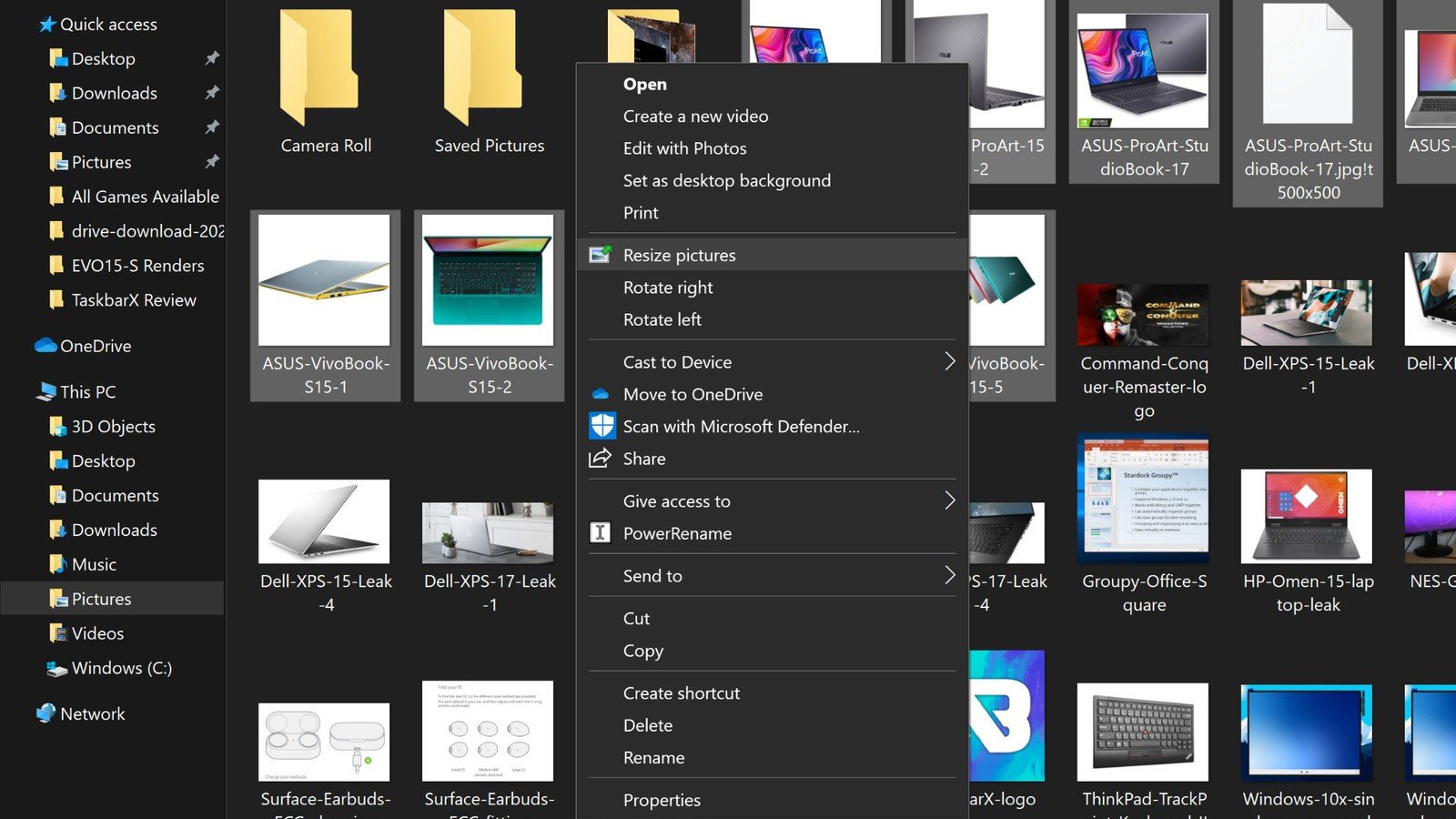Keeping your Samsung Galaxy Watch updated ensures it performs at its best and remains secure. Here’s how to check for and install software updates, either via your phone or directly from the watch.
Why Update?
- New Features
- Performance Improvements
- Bug Fixes
- Security Enhancements
- Battery Optimizations
- Better Compatibility with Samsung Phones
Before You Begin
- Battery: At least 30-50% charge
- Connection: Watch must be connected via Bluetooth to your phone
- Internet: Stable Wi-Fi or mobile data (Wi-Fi preferred)
- Time: Allow 10-30 minutes for the process
- Proximity: Keep phone and watch close together
Method 1: Update via Galaxy Wearable App
- Connect Watch and Phone: Ensure the watch is connected via Bluetooth.
- Open the Galaxy Wearable App.
- Navigate to Watch Settings: Tap “Watch settings” or “Watch software update.”
- Check for Updates: Tap “Download and install.”
- Download and Install: If available, download the update. The phone transfers it to the watch.
- Watch Updates: The watch restarts and installs the update.
Method 2: Update Directly from the Watch
- Connect to Wi-Fi:
- Settings > Connections > Wi-Fi > Connect
- Open Settings on the Watch:
- Press the Home button > Settings icon
- Navigate to Software Update:
- Settings > Software Update
- Check for and Install Updates: Follow on-screen instructions.
Troubleshooting Tips
- “Update Failed”: Check battery, restart devices, ensure strong Wi-Fi.
- Update Not Available: May be region-specific or phased rollout.
- Stuck Download: Restart both devices; try a different network.
- Factory Reset as Last Resort: Only if all else fails.
Personal Insight
Once, I had an update stuck mid-download. Restarting didn’t help, but moving closer to the router made a difference. Another time, a new feature didn’t appear until I rebooted the watch. Moral of the story? Don’t underestimate the basics.
Conclusion
Updating your Galaxy Watch is a simple but essential step. Whether via the Galaxy Wearable app or directly from the watch, follow these instructions to enjoy the latest enhancements.