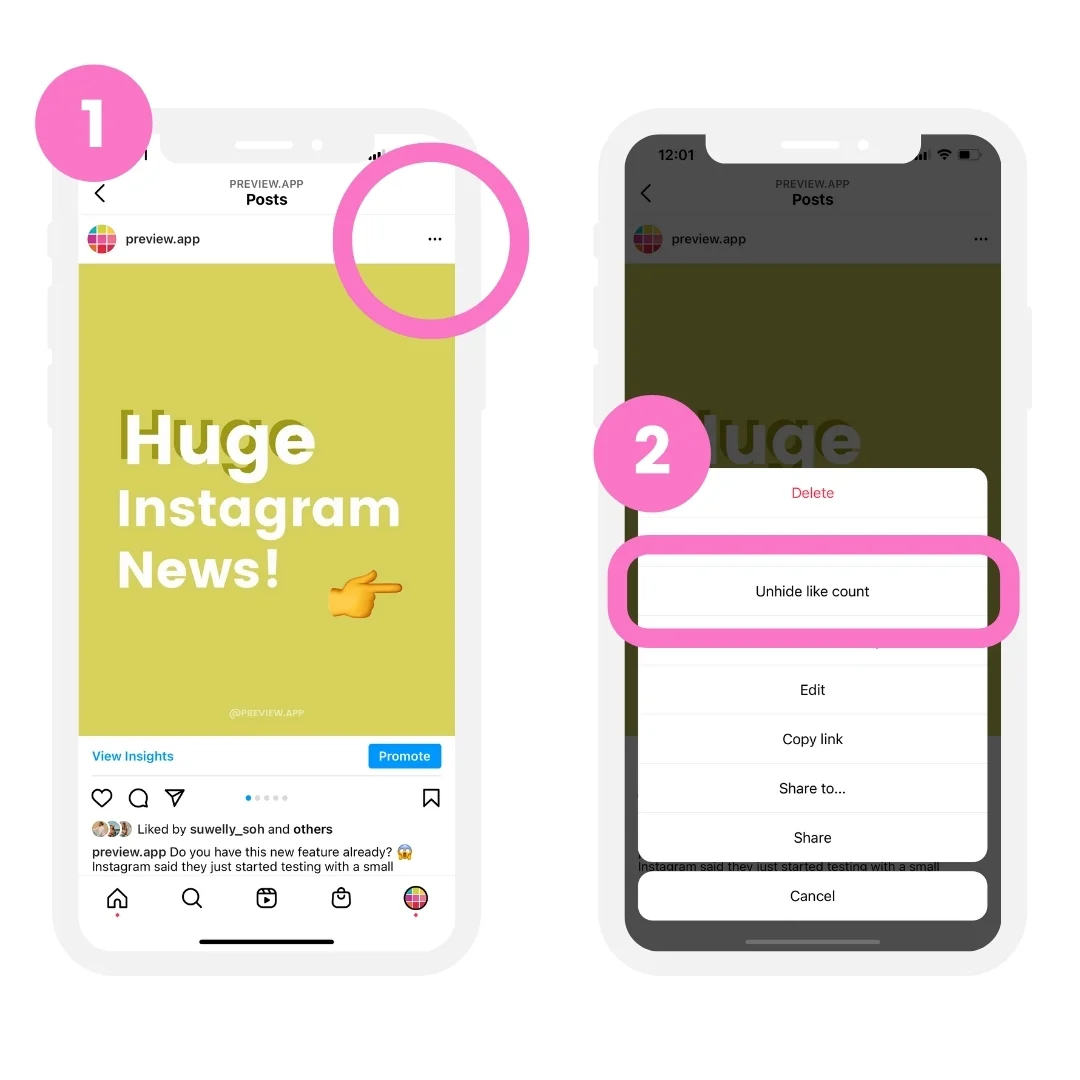Hiding likes on Instagram is a feature introduced to help users manage their experience on the platform, reducing the pressure of public engagement metrics. Whether you’re looking to hide likes on your own posts or avoid seeing like counts on others’ posts, Instagram provides options to customize your feed accordingly.
- Before Posting
To hide likes on a new post:
- Tap the + icon to create a new post.
- Proceed through the steps until you reach the New Post screen.
- Tap Advanced Settings at the bottom.
- Toggle on Hide like and view counts on this post.
- Share your post as usual.
This setting ensures that the like count is hidden from viewers, displaying only “Liked by [username] and others.
- After Posting
To hide likes on an existing post:
- Navigate to the post on your profile.
- Tap the three dots (•••) in the top right corner.
- Select Hide like count.
You can reverse this action at any time by selecting Unhide like count from the same menu.
👁️ How to Hide Likes on Others’ Posts
To stop seeing like counts on posts from other accounts:
- Go to your profile and tap the menu (≡) in the top right corner.
- Select Settings and Privacy.
- Tap Posts.
- Toggle on Hide like and view counts.
This setting will remove like and view counts from posts in your feed, allowing you to focus more on the content itself.
📊 Viewing Your Own Likes
Even when likes are hidden from the public, you can still view the like count on your posts:
- Tap on “others” under your post to see the list of users who liked it.
- If you have a Professional Account, go to Insights to view detailed engagement metrics, including likes.
❓ Why Hide Likes?
Users choose to hide likes for various reasons:
- Mental Well-being: Reducing the emphasis on likes can alleviate anxiety and promote a healthier relationship with social media.
- Content Focus: Encourages engagement based on content quality rather than popularity metrics.
- Authenticity: Helps creators and brands focus on genuine interactions over vanity metrics.
Reversing the Settings
You can unhide likes at any time:
- For Your Posts: Go to the post, tap three dots (•••), and select Unhide like count.
- For Others’ Posts: Navigate to Settings and Privacy > Posts, and toggle off Hide like and view counts.
Final Thoughts
Instagram’s feature to hide likes offers users greater control over their social media experience. By customizing these settings, you can create a more comfortable and authentic environment tailored to your preferences.