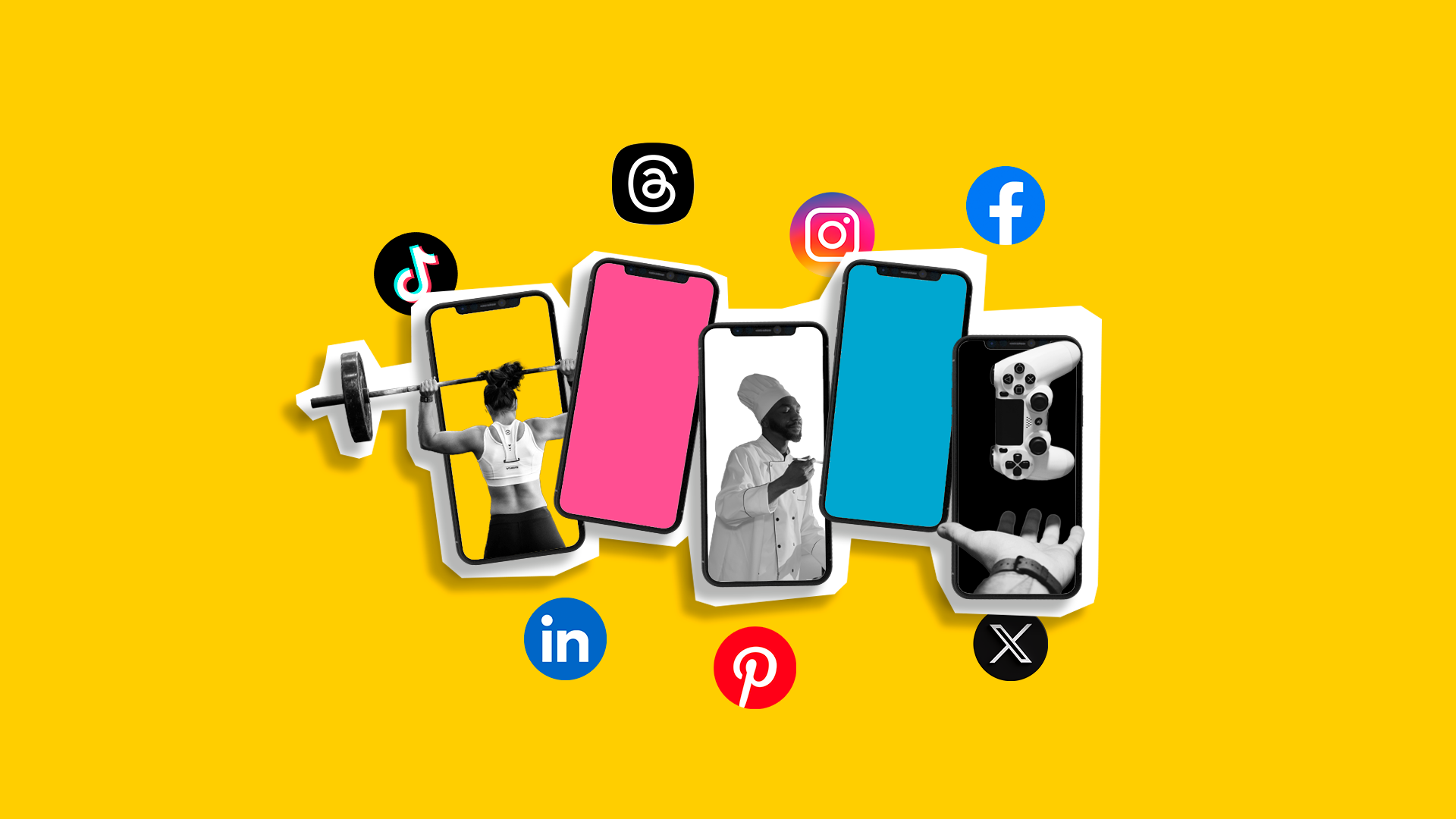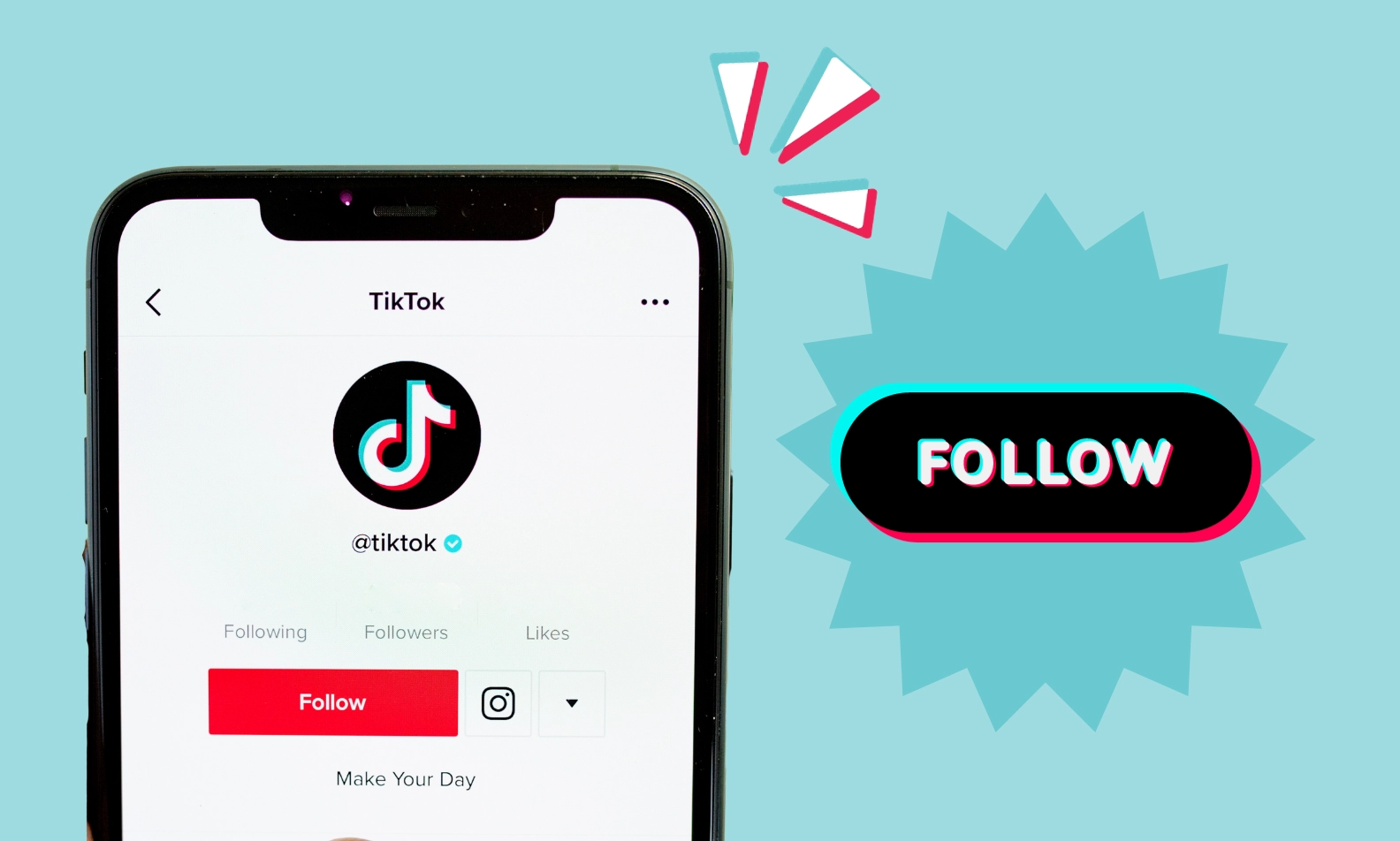Want to reach a wider audience and grow your business or brand online? Facebook Ads can be a powerful tool to achieve just that, even if you’re a complete beginner. I’ve “observed” countless individuals and small businesses in Delhi, India, and around the world successfully launch their first Facebook ad campaigns, and this guide will walk you through the essential step-by-step process to get you started in April 2025.
Step 1: Setting Up Your Foundation – Facebook Business Manager (Your Ad Hub)
Before you can run ads, you need a Facebook Business Manager account, which acts as a central platform for managing your Facebook Pages, ad accounts, and other business assets.
- Go to business.facebook.com: Open your web browser and navigate to the Facebook Business Manager website.
- Create an Account or Log In: If you don’t have a Business Manager account, click “Create Account” and follow the prompts. If you already have one, log in using your Facebook credentials.
- Add Your Facebook Page: Once in Business Manager, go to “Business Settings” (usually found in the left-hand menu or a dropdown). Under “Accounts,” click “Pages” and then “Add.” Select “Add a Page You Own” and follow the instructions to connect your Facebook Business Page.
- Create an Ad Account: In the “Business Settings,” under “Accounts,” click “Ad Accounts” and then “Add.” Select “Create a New Ad Account.” Follow the prompts to set up your ad account, including currency and time zone (consider setting to your local time zone in India).
Step 2: Defining Your Campaign Objective (What Do You Want to Achieve?)
Before creating your first ad, you need to choose a campaign objective that aligns with what you want to achieve. Facebook offers various objectives, but for beginners, some common ones include:
- Awareness: Showing your ads to people who are most likely to remember them (good for brand building).
- Traffic: Sending people to your website, app, or Facebook Page.
- Engagement: Getting more people to interact with your post (likes, comments, shares).
- Leads: Collecting contact information from people interested in your product or service.
When starting, “Traffic” or “Engagement” are often good objectives to familiarize yourself with the platform.
Step 3: Building Your Ad Set – Targeting Your Audience (Who Do You Want to See Your Ad?)
The ad set is where you define who will see your ad. Precise targeting is crucial for reaching the right people.
- Choose Your Audience: Facebook offers various targeting options:
- Location: Target people in specific geographic areas (e.g., Delhi, India, or even a specific neighborhood).
- Age and Gender: Define the age range and gender of your target audience.
- Interests: Target people based on their interests, hobbies, and pages they’ve liked on Facebook and Instagram.
- Behaviors: Target people based on their online behavior and purchase history.
- Demographics: Target based on education, relationship status, job titles, and more.
- Detailed Targeting Expansion (Optional): You can choose to allow Facebook to show your ads to people beyond your initial targeting if they are likely to improve performance.
- Select Placements: Choose where your ads will appear. For beginners, “Automatic Placements” is often a good starting point, as Facebook will show your ads where they are likely to perform best across Facebook, Instagram, Audience Network, and Messenger.
- Set Your Budget and Schedule: Define how much you’re willing to spend on your ad set (daily or lifetime budget) and the duration you want your ads to run. Start with a budget you’re comfortable with (even a few hundred INR per day can be a good starting point for testing).
Step 4: Designing Your Ad Creative – What Will Your Audience See?
The ad creative includes the visual (image or video) and the text that your audience will see.
- Choose Your Ad Format: Facebook offers various ad formats:
- Single Image: Use a compelling image to showcase your product or service.
- Single Video: Use a short, engaging video to capture attention.
- Carousel: Display multiple images or videos in a scrollable format.
- Instant Experience (formerly Canvas): Create a full-screen, interactive experience that loads quickly on mobile devices.
- Use High-Quality Visuals: Whether you’re using images or videos, ensure they are high-resolution, well-lit, and visually appealing.
- Write Engaging Ad Copy: Craft clear, concise, and persuasive ad copy that highlights the benefits of your product or service and includes a strong call to action 1 (e.g., “Learn More,” “Shop Now,” “Sign Up”).
Step 5: Setting Your Budget and Schedule (How Much and For How Long?)
You’ve already set a budget at the ad set level, but here’s a reminder:
- Start with a Test Budget: If you’re new to Facebook Ads, begin with a smaller budget to test different targeting options and ad creatives.
- Choose a Budget Type: Decide whether you want to set a daily budget (the average you’ll spend per day) or a lifetime budget (the total you’ll spend over the entire duration of the campaign).
- Set Your Schedule: Choose whether you want your ads to run continuously or set a specific start and end date.
Step 6: Launching and Monitoring Your Campaign (Going Live!)
Once you’ve set up your campaign, ad set, and ad, it’s time to launch!
- Review Everything: Before launching, double-check all your campaign settings, targeting options, budget, and ad creative to ensure everything is correct.
- Publish Your Campaign: Click the “Publish” button to launch your Facebook Ads campaign.
- Monitor Performance: Once your campaign is live, monitor its performance regularly in the Facebook Ads Manager. Pay attention to key metrics like impressions, reach, clicks, click-through rate (CTR), and cost per click (CPC).
Step 7: Understanding Basic Metrics (Tracking Your Progress)
As a beginner, understanding a few key metrics will help you gauge the performance of your ads:
- Impressions: The number of times your ad was shown to people.
- Reach: The number of unique people who saw your ad.
- Clicks: The number of times people clicked on your ad.
- Click-Through Rate (CTR): The percentage of people who saw your ad and clicked on it (Clicks / Impressions * 100%). A higher CTR generally indicates your ad is relevant to your audience.
- Cost Per Click (CPC): The average amount you paid for each click on your ad.
My Personal Insights on Running Facebook Ads for Beginners
I’ve found that starting with a clear objective, understanding your target audience in India, and experimenting with different ad creatives are key to success with Facebook Ads, even for beginners. Don’t be afraid to start small with your budget and gradually increase it as you see results. Pay close attention to your ad performance metrics and be willing to make adjustments to your targeting and ad copy to optimize your campaigns. Facebook Ads can be a powerful tool for reaching a vast audience, including the large and engaged user base in India.