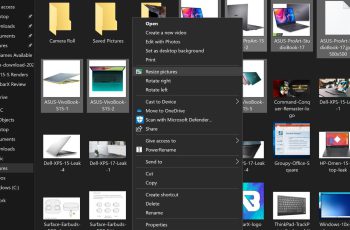Who doesn’t want their device to be secure so that no one can access their privacy? But is there an app that can help you secure your apps and privacy from others? Well for those who still wonder if there is such a thing, we have Best App Locks for Android to protect smartphones from Prying Eyes.
App Lock – Fingerprint, Pin, Pattern
App Lock by Systweak is one of the best App lock software for your Smartphone. It takes very little space and is easy to use, so anyone can use it. It allows you to Lock an app by Fingerprint, PIN, Password, or even Pattern format. It also provides a recovery option if you forgot your password. It is one of the best App Lockers for an Android Smartphone.
AppLock – Domobile Lab
This App lock is best known for its varieties in everything. It is used in 50 countries by 400+ million users, it has over 45 language support. It also got some unique features like invisible pattern lock, when you hide photos, videos or any other image file, they get vanished fr the gallery, it also can lock apps like settings, G-Mail, Google, SMS and even calls.
Norton App Lock
Norton has a great name in the field of App Locks. One thing it excels from others is that it is an ad-free app. The formats it shares for locking are PIN, Pattern and Fingerprint scanner. It has some unique features like it allows many layers of security to an app if lost or stolen, it keeps on reminding the user for apps that carry your data and need to be locked and it is hard to break in this as it is made by the famous Norton antivirus company.
LOCKit
LOCKit is another easy to use and secure App lock, which can also lock and secure your files too. It doesn’t slow your phone, instead boosts it. For protection, it gives an invisible pattern and shuffled keyboard. It also has separate vaults in it for different types of documents.
All of the above App locks are free only so even if you didn’t like them, you can at least try.