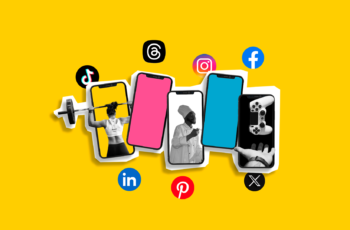Social media changes fast. What worked last year might not get noticed today. In 2025, feeds are crowded, attention spans are short, and algorithms are smart. Getting people to stop scrolling and actually engage with your content – like, comment, share, or save – feels harder than ever. I’ve spent years trying to figure out the ever-changing rules, and frankly, it’s a constant learning process. Content that connects feels less like shouting into the void and more like having a real conversation.
Creating truly engaging content isn’t just about going viral; it’s about building a connection with your audience. It’s about providing value that makes people want to interact. This guide breaks down the core principles and practical steps to create content that stands out and performs well on social media platforms in 2025.
What Makes Content Engaging Now?
Based on current trends and how platforms prioritize content, engagement in 2025 often comes from content that is:
- Valuable: It teaches, entertains, inspires, or solves a problem.
- Authentic: It feels real and human, not overly polished or fake.
- Interactive: It prompts a response, a thought, or an action from the viewer.
- Relevant: It speaks directly to the audience’s interests and current events.
- Dynamic: It uses compelling visuals, especially video.
Algorithms favor content that holds attention and encourages interaction because it keeps users on the platform longer.
Step 1: Know Your Audience Inside and Out
You can’t engage people if you don’t know who they are and what they care about. This is the non-negotiable first step.
- Identify Demographics: Understand their age, location, language, and other basic traits.
- Research Interests & Pain Points: What are their hobbies? What problems are they trying to solve? What are they curious about? Look at forums like Reddit or Quora in your niche, see what questions are asked and what discussions are popular.
- Find Their Platforms: Which social media sites do they actually spend time on? Don’t guess.
- Analyze Their Current Engagement: What kind of content do they already like, comment on, and share? Look at other creators popular with your target audience.
How to do it: Use platform analytics, conduct simple polls or Q&As in your existing content, read comments on relevant content, and research relevant online communities.
Step 2: Choose the Right Platforms (Focus Your Effort)
Trying to be equally active and effective on every single social media platform is a recipe for burnout. Focus where your audience is and where your type of content resonates most.
- Align Audience & Platform: If your audience is primarily on Instagram and TikTok, focus there. If they are on LinkedIn or Facebook Groups, concentrate your efforts there.
- Match Content to Platform: Short, punchy videos work best on TikTok/Reels/Shorts. Professional updates and articles fit LinkedIn. Community discussion happens well in Facebook Groups or niche forums. Choose platforms that complement your content strengths.
How to do it: Review your audience research and platform analytics. Pick 1-3 platforms to start and master them before expanding.
Step 3: Master Dynamic & Short-Form Video (Still King in 2025)
Short video formats like Reels, TikToks, and Shorts continue to dominate feeds. People scroll fast, and video is the most effective way to grab attention quickly and hold it.
- Hook Immediately: The first 1-3 seconds are crucial. Use a captivating visual, a bold statement, or a question to stop the scroll.
- Keep it Concise: Get to the point quickly. Most viral short videos are under 30 seconds, often under 15.
- Use Vertical Format: Design video specifically for vertical mobile viewing. Fill the screen.
- Add Text Overlays and Captions: Many users watch without sound initially. Make your video understandable and engaging even on mute. Captions improve accessibility.
- Show, Don’t Just Tell: Demonstrate concepts, showcase products in action, or show the process.
- Tell a Quick Story: Even a few seconds can convey a mini-narrative.
How to do it: Practice shooting and editing vertical video. Study popular short videos in your niche. Don’t aim for Hollywood production; aim for clarity and impact.
Step 4: Prioritize Authenticity Over Perfection (Build Connection)
In 2025, people are wary of overly polished, curated content that feels fake. Authenticity builds trust and makes you relatable.
- Show the Real You (or Brand): Share behind-the-scenes moments, acknowledge challenges, use your genuine voice.
- Embrace Imperfection: A slightly shaky video or a quick, unedited thought can feel more real than a heavily produced piece.
- Be Consistent in Your Voice: Develop a consistent tone that reflects your personality or brand identity.
- Respond Genuinely: When interacting, be yourself.
How to do it: Don’t overthink production. Share spontaneous moments. Write captions that sound like you talking. Be honest in your interactions.
Step 5: Encourage and Facilitate Interaction (Make it Social)
Social media is meant to be a two-way street. Engagement metrics like comments, shares, and saves signal to platforms that your content is valuable and boost its reach.
- Ask Questions: End your posts, videos, or carousels with a question that prompts a response.
- Run Polls and Quizzes: Use interactive features on Stories or in posts to make engagement easy and fun.
- Respond to Comments & Messages: Acknowledge every comment you can. This shows you’re listening and encourages further conversation.
- Go Live: Host live sessions for Q&A, discussions, or just casual chats. This is highly interactive.
- Use Interactive Stickers: Utilize features like question stickers, sliders, etc., in Stories.
How to do it: Plan specific calls to action for interaction in your content. Dedicate time to responding to your audience daily.
Step 6: Provide Real Value (Solve, Teach, Entertain, Inspire)
Every piece of content should offer something to the viewer. What will they gain from watching or reading it?
- Educate: Share tips, tutorials, how-tos, facts, or insights related to your niche.
- Entertain: Create content that is funny, visually appealing, surprising, or simply enjoyable to watch.
- Inspire: Share motivational stories, quotes, or showcase aspirational aspects of your topic.
- Solve Problems: Address common questions or frustrations your audience has.
How to do it: Brainstorm common questions you get or problems your audience faces. Think about what kind of content makes you stop scrolling and feel like you gained something.
Step 7: Utilize Carousels and Visual Storytelling (Mix it Up)
While video is powerful, other formats keep engagement varied. Carousels, especially on platforms like Instagram and LinkedIn, encourage users to spend more time on your post by swiping through slides.
- Tell a Story Across Slides: Use each slide to advance a narrative or break down complex information into digestible steps.
- Use Strong Visuals: Make sure each image or graphic is compelling on its own.
- Include a Clear Call to Action: Tell people to swipe or double-tap.
How to do it: Design multi-slide posts that offer value piece by piece. Use consistent branding across slides.
Step 8: Stay Consistent and Analyze (Learn and Adapt)
Consistency keeps your audience engaged and signals to algorithms that you are an active presence. Analyzing your performance tells you what’s working.
- Post Regularly: Find a posting schedule you can stick to. It’s better to post consistently a few times a week than sporadically every day.
- Review Analytics: Look beyond likes. Pay attention to comments, shares, saves, watch time, and completion rates. These metrics tell you what content truly resonated.
- Learn From What Works (And What Doesn’t): Double down on the formats and topics that get high engagement. Adjust or drop content types that fall flat.
- Watch Trends, But Adapt: See what formats or sounds are trending, but apply them in a way that is authentic to your voice and relevant to your audience.
How to do it: Use the built-in analytics tools on each platform. Schedule time each week or month to review your performance data. Experiment with new content types and track the results.
Step 9: Explore Emerging Features (Be Ready for What’s Next)
Social media platforms constantly evolve. New features are often pushed heavily by algorithms initially. Keeping an eye on what’s new in 2025 can give you an edge.
- Watch for AI Integration: Platforms may roll out more AI tools for content creation, editing, or suggesting content ideas. Learn how to use them effectively.
- Pay Attention to Community Features: Platforms are enhancing group and community functionalities. Engaging in or building these spaces can foster deeper connections.
- Look at Shopping Integrations: If you sell products, social commerce features will become more sophisticated.
How to do it: Follow social media news outlets and the official blogs of platforms you use. Don’t be afraid to experiment with new features when they launch.
Creating engaging content in 2025 is an ongoing process of understanding your audience, providing genuine value, using formats that grab attention (hello, short video!), fostering conversation, and being willing to learn and adapt. It takes effort, but the reward is building a connected community around your content.