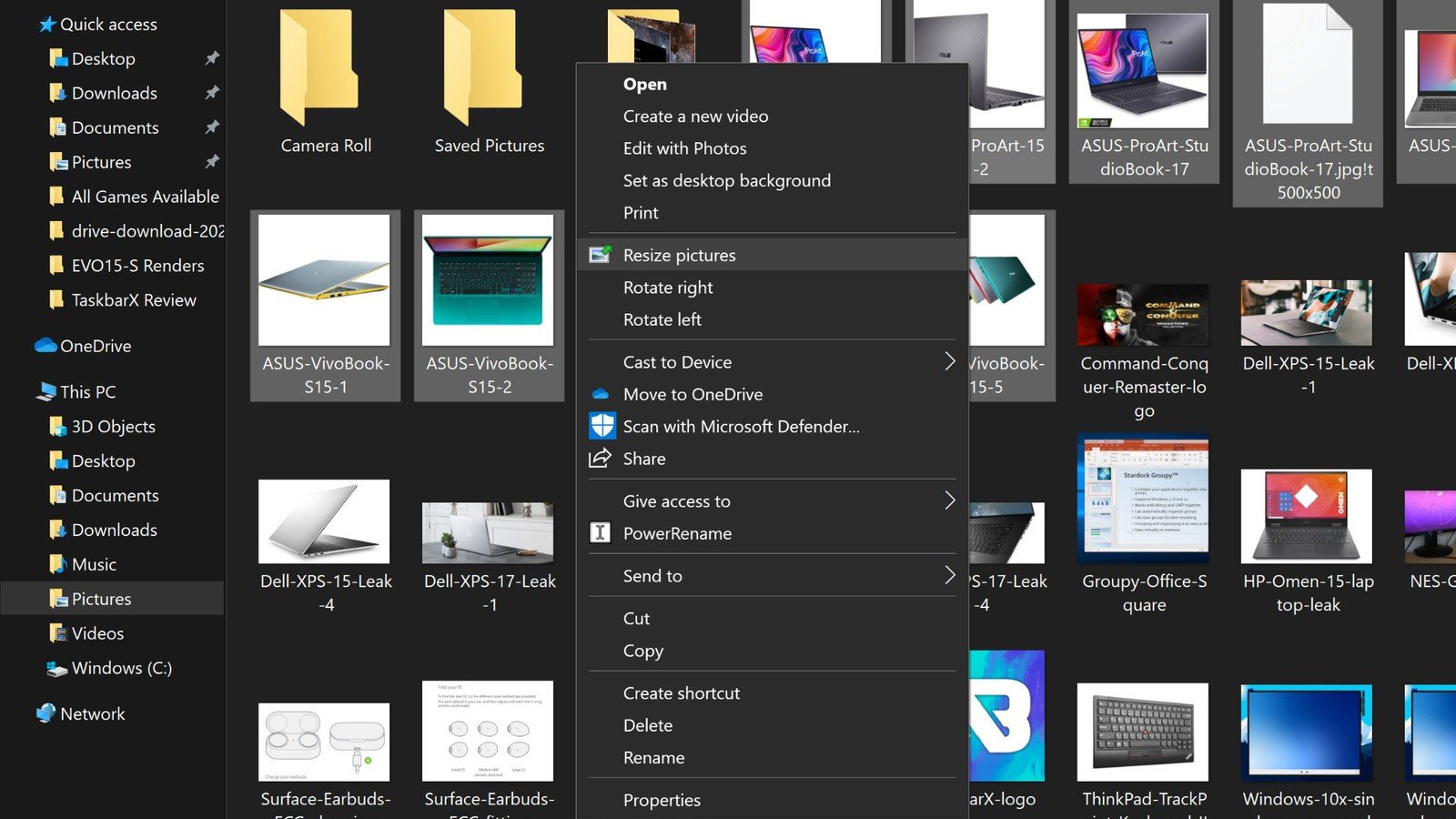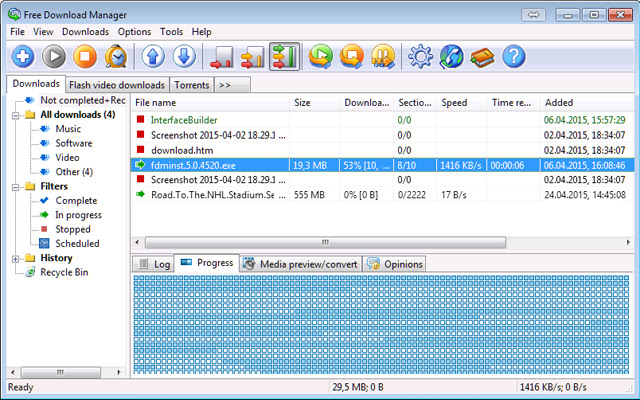Moving and sharing high size images no doubt can be time-consuming. But usually, by resizing we lose the quality of pictures. To avoid such problems we have enlisted one of the best software to get the work done.
High-quality Photo Resizer
If you want to resize your images without paying any extra sum HIGH-QUALITY PHOTO RESIZER can be the best option. It is a user-friendly software that compresses high-quality images without actually disrupting its high quality. Some of the key features are:-
- The software comes with many features which are completely free and ready to use on the spot.
- It is compatible with formatting numerous image formats like JPG, JPEG, PBM, BMP, DIB, EMF PCD, PCX, PGM, PNG, PPM, PSD, PSP, RLE, TIF, TIFF, SGI, and more.
- Other than resizing it can perform editing like saturation, contrast, blur, grayscale, etc.
- Can correct image orientation.
Light Image Resizer
Developed by Obvious Idea it is one of the finest editing software. You can use the basic edition for free or pay $20 to enjoy all of the features. The payment method is quick and secured from end to end. Images can be edited separately or together in a bulk all for the convenience of the user. The key features to be noted are:-
- Images can be easily shared through email.
- Compatible with quickly converting images to pdf.
- PCD, PSD, PNG, PPM, RGB & many more formats are supported.
- Another window shows original and processed images so you can easily compare the difference made.
- Compatible with Windows 10, 8 and 7 (32 bits and 64 bits)
Fotosizer
Although the paid version contains the finest options one can enjoy the most basic ones in the free version. The best part is it is available in multiple languages so non-English speakers can too use it with ease. Enlisted are the key features:-
- Supports the major image formats like JPG, JPEG, PNG, BMP, TIF, TIFF, WMF, GIF and many more.
- Available in many international languages.
- Many more effects are available such as blur, sharpen, black and white, saturation, etc.
- The width and length of the image can be manually defined.
- We can also print the images with custom settings like print orientation, printing layout, and borders.
These are some of the best resizers on the platform, choose any as per your requirements.