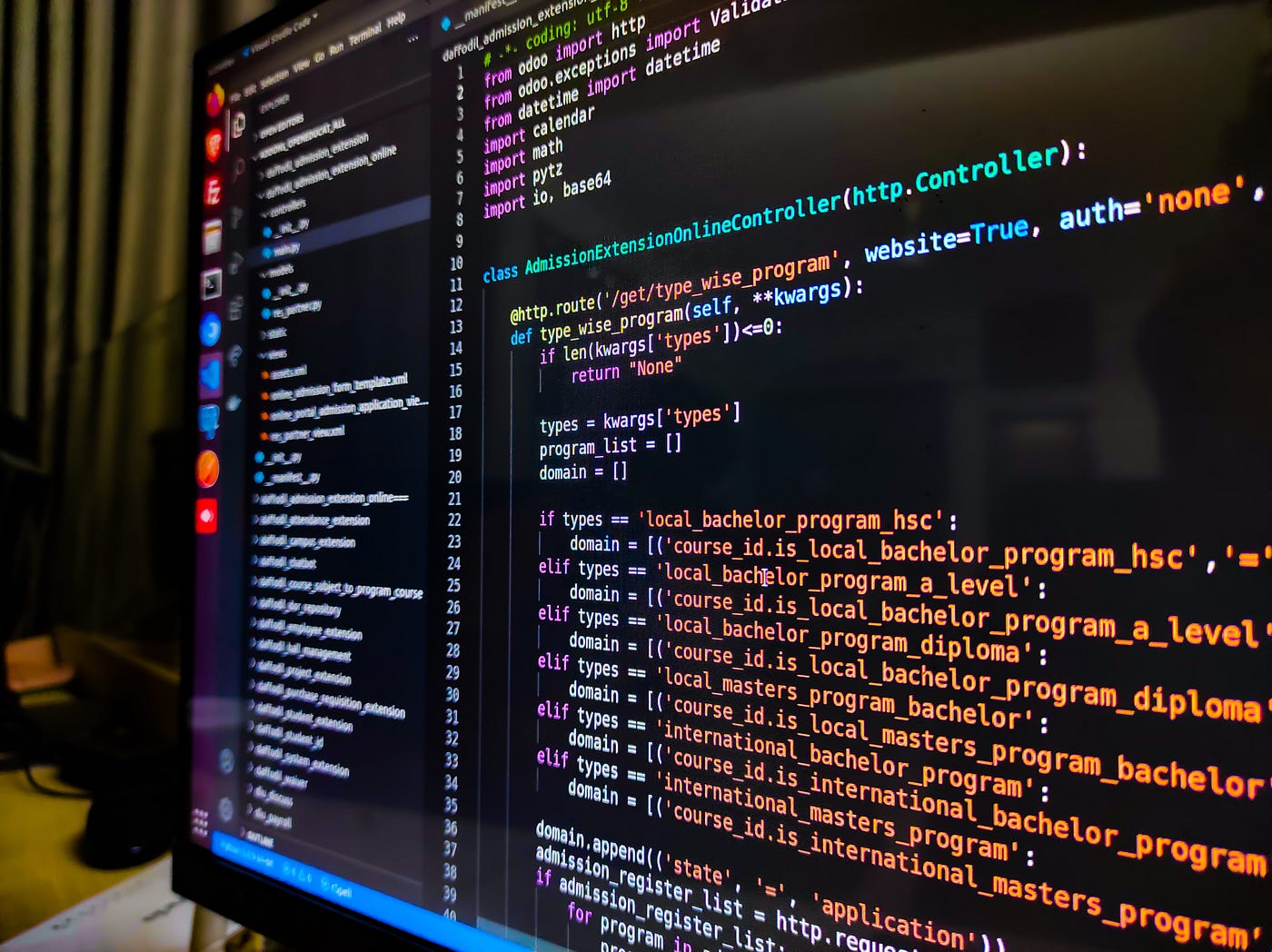Disk partition managers have been used for a long time. These help us create, delete, expand, and merge partition on our hard drives. You can do some of these edits without software too but for most of them we need a disk partition manager software.
Now, finding a good one is a challenge, but we can sort out these issues. So, here we shall discuss the best disk partition manager software for Windows 10.
AOMEI Partition Assistant:
AOMEI Partition Assistant is the first one that comes in out list. It provides you with a detailed wizard and helps you utilize the features without any hassles. You can also run this software from a bootable program with the OS.
EaseUS Partition Master:
The second in our list is the EaseUS Partition Master. It consists of a variety of options and helps you upgrade to a larger HDD. Also, you can preview the changes before applying them to prevent any errors.
Macrorit Partition Expert:
Macrorit Partition Expert takes the third spot. It’s unique for its simple-to-navigate program interface. It allows you to do many changes and apply them in bulk.
Acronis Disk Director:
The fourth one is the Acronis Disk Director. This software allows you to split and merge the content and re-acquire the partitions from possible threats.
Tenorshare Partition Manager:
Tenorshare Partition Manager is a very handy software to manage the disk partitions in Windows 10. It works well with many file types such as EXT, HFS, etc. Also, it is quite compatible with the small computer system interface.
Microsoft Disk Management:
Microsoft Disk Management isn’t behind the competition either. This intuitive software allows you to shrink the partition in the disk and helps you form a new drive.
Minitool Partition Wizard:
Last but not the least is Minitool Partition Wizard. It can alter the drive letter and volume labels easily and has a portable version to grant you easy access.
Final Words:
To sum up, we have many disk partition managers to deal with the issues. Most of these tools provide other benefits too apart from the disk partition. The tools above are the best disk partition manager software for Windows 10.